3D Design Services
- Home
- Our Services
- 3D Design Services
What is 3D Design?
3D design refers to the process of creating three-dimensional representations of objects or environments using computer software. In the context of various industries, 3D design can be applied to product design, architecture, animation, gaming, virtual reality, and more. The “3D” in 3D design signifies the three dimensions of space: length, width, and height.
Here are some key aspects of 3D design:
Modeling: This involves creating a digital representation of an object or scene in three dimensions. Different techniques can be used for modeling, such as polygonal modeling, NURBS (Non-Uniform Rational B-Splines) modeling, and sculpting.
Texturing: Once a 3D model is created, textures can be applied to simulate the surface properties of the object. Texturing includes adding colors, patterns, and other surface details to make the object look realistic.
Rendering: Rendering is the process of generating a 2D image or animation from a 3D model. This involves calculations for lighting, shading, and other visual effects to produce a final, visually appealing result.
Animation: In the context of 3D design, animation involves creating a sequence of images or frames to simulate motion. This is widely used in movies, video games, and other interactive media.
CAD (Computer-Aided Design): In fields like architecture and industrial design, 3D design is often done using specialized CAD software. CAD allows designers to create precise and detailed models for engineering and manufacturing purposes.
Virtual Reality (VR) and Augmented Reality (AR): 3D design plays a crucial role in the development of virtual and augmented reality experiences. VR and AR applications often require realistic 3D models to create immersive environments.
3D design has become an integral part of many industries due to its ability to visualize and communicate complex ideas, simulate real-world scenarios, and create engaging digital experiences. Advanced software tools like Blender, Autodesk Maya, 3ds Max, and SolidWorks are commonly used for 3D design across different domains.
(1) What is 3D modeling?
3D modeling is the process of creating a three-dimensional representation of an object or scene using specialized computer software. The goal is to construct a digital model that accurately simulates the physical characteristics and appearance of a real-world object or environment. 3D modeling is a fundamental component of 3D design and is utilized in various industries for different purposes, including animation, gaming, virtual reality, architecture, product design, and more.
Here are some key aspects of 3D modeling:
Types of 3D Models:
(1) Polygonal Modeling: This is the most common type of 3D modeling. It involves creating a 3D object by defining its shape using interconnected polygons (usually triangles or quadrilaterals). Polygonal modeling is widely used in gaming and animation.
(2) NURBS Modeling: Non-Uniform Rational B-Splines (NURBS) are mathematical representations used for creating smooth curves and surfaces. NURBS modeling is often employed in industries like automotive design and aerospace where precision is crucial.
(3) Sculpting: This involves shaping a 3D object like a sculptor would with clay. Digital sculpting tools allow artists to create organic and detailed models, commonly used in character design and animation.
Process of 3D Modeling:
Reference Gathering: Artists often start by collecting reference images or sketches to guide the modeling process and ensure accuracy.
Blocking Out: Initial shapes are created to establish the basic form of the model.
Refinement: The model is refined by adding more details, adjusting proportions, and refining the overall structure.
Texturing: Once the basic shape is complete, textures can be applied to simulate surface details like color, bumps, and reflections.
Software Tools:
Various software tools are available for 3D modeling, catering to different industries and preferences. Examples include Blender, Autodesk Maya, 3ds Max, Cinema 4D, ZBrush, and SolidWorks.
Applications: Entertainment Industry: 3D modeling is extensively used in animation, gaming, and virtual reality to create characters, environments, and assets.
Architecture: Architects use 3D modeling to visualize and present their designs in a more immersive and realistic manner.
Product Design: Industrial designers create 3D models of products to test and iterate on their designs before production.
Simulation and Training: 3D models are employed in simulations for training purposes, such as flight simulations for pilots or medical simulations for training healthcare professionals.
3D modeling is a versatile and powerful tool that allows designers and artists to bring their ideas to life in a digital space, providing a visual representation that can be used for visualization, analysis, and communication.
(2) What is Realistic Render?
Realistic rendering is a computer graphics technique that aims to create highly lifelike and convincing visual representations of 3D scenes or objects. The goal is to simulate the behavior of light and materials in the virtual environment to achieve images that closely resemble real-world photographs or videos. Realistic rendering is crucial in various industries, including computer graphics, animation, gaming, architecture, product design, and virtual reality, where achieving a high level of realism is often desired.
Key aspects of realistic rendering include:
(1) Lighting Simulation: Realistic rendering places a strong emphasis on simulating how light interacts with surfaces and objects. This involves considering factors such as the direction, intensity, color, and type of light sources in the scene. Techniques like ray tracing or global illumination are often employed to simulate complex lighting scenarios accurately.
(2) Materials and Textures: To achieve realism, rendering algorithms need to account for the physical properties of different materials. This includes simulating effects like reflections, refractions, diffusions, and specularity. Realistic materials and textures contribute to the accurate representation of surfaces.
(3) Shading Models: Realistic rendering uses advanced shading models to simulate how light interacts with surfaces at a microscopic level. This includes effects like specular highlights, diffuse reflections, and ambient occlusion, which contribute to the overall visual fidelity of the rendered image.
(4) Camera Effects: Realistic rendering takes into account various camera effects to mimic real-world camera characteristics. This includes depth of field, motion blur, lens distortion, and other optical effects that enhance the realism of the final image.
(5) High-Quality Models: Realistic rendering often requires high-quality 3D models with detailed geometry. The level of detail in the models contributes significantly to the overall realism of the rendered scene.
(6) Post-Processing: After the initial rendering, post-processing techniques may be applied to further enhance the visual quality. This can include color correction, tone mapping, and the addition of effects like bloom or lens flares.
(7) Physically-Based Rendering (PBR): Realistic rendering often employs physically-based rendering principles, which strive to mimic the physical properties of light and materials accurately. PBR is widely used in modern rendering pipelines to achieve more realistic and consistent results.
(8) Computational Intensity: Achieving realistic renders can be computationally intensive, requiring substantial processing power and often benefiting from specialized graphics hardware.
Realistic rendering is a continually evolving field, and advancements in hardware and software technology contribute to the ongoing improvement of visual fidelity in virtual environments. Software tools like Blender, Autodesk Arnold, V-Ray, and Unreal Engine are commonly used for realistic rendering in various industries.
(3) What is 360' Render?
A 360-degree render, also known as a 360-degree panorama or spherical render, refers to an image that captures the entire surrounding environment in all directions, creating a seamless and immersive view. This type of render is often used in virtual reality (VR) applications, interactive media, and online platforms to provide users with a comprehensive and realistic experience of a given space.
Key features of a 360-degree render include:
(1) Full Surroundings: Unlike traditional images or renders that capture a limited field of view, a 360-degree render encompasses the entire environment around the camera or viewer. This includes the view above, below, and all around, creating a complete spherical representation.
(2) Interactive Exploration: 360-degree renders are often used in interactive environments where users can explore the scene by panning, tilting, and zooming. This interactive aspect allows users to feel like they are present within the space, whether it’s a virtual tour of a real location, a simulated environment, or a virtual showroom.
Applications:
Virtual Tours: 360-degree renders are commonly used to create virtual tours of real-world locations, such as museums, tourist attractions, or real estate properties.
Virtual Reality (VR): VR experiences often incorporate 360-degree renders to provide users with a sense of presence and immersion in a virtual environment.
Product Showcases: Businesses may use 360-degree renders to showcase products from all angles, allowing customers to inspect them as if they were physically present.
Architectural Visualization: Architects and designers use 360-degree renders to present their designs in a more immersive way, allowing clients to virtually walk through spaces.
(1) Creation Process: 360-degree renders are typically created by rendering a scene from a single point in space, capturing the entire environment. Specialized cameras or rendering techniques are often employed to ensure a seamless and distortion-free result.
(2) File Formats: 360-degree renders are commonly stored in formats that support spherical images, such as equirectangular projection. These formats enable easy display on various platforms, including websites, VR applications, and social media.
(3) Viewer Platforms: To experience 360-degree renders, users can utilize specialized viewers on web browsers, VR headsets, or mobile devices. These viewers enable the interactive exploration of the rendered environment.
Overall, 360-degree renders enhance the user’s ability to engage with and explore virtual environments, providing a more immersive and interactive experience compared to traditional static images or renders.
(4) What are walk-through videos?
A walk-through video is a dynamic and immersive form of visual presentation that guides viewers through a space or environment, providing them with a virtual tour as if they were physically walking through it. These videos are commonly used in various industries, such as real estate, architecture, interior design, and construction, to showcase properties, buildings, or environments more engagingly and realistically.
Key features of walk-through videos include:
(1) Virtual Tour: Walk-through videos simulate the experience of walking through a physical space. Viewers can see the details of the environment, move through rooms, and explore different areas, creating a sense of presence and immersion.
(2) Realistic Visualization: The goal of walk-through videos is to provide a realistic and detailed representation of the space. This often involves high-quality 3D modeling, realistic rendering, and attention to details such as lighting, textures, and furnishings.
(3) Narration or Commentary: Some walk-through videos include narration or commentary to guide viewers through the space. This can provide additional information about the design, features, and highlights of the environment.
Applications:
(1) Real Estate: Walk-through videos are commonly used in real estate marketing to showcase residential or commercial properties. Potential buyers can virtually explore the property before scheduling a physical visit.
(2) Architecture and Design: Architects and designers use walk-through videos to present their designs to clients, allowing them to visualize the finished project and make informed decisions.
(3) Construction Planning: In construction projects, walk-through videos can be used to visualize and communicate the planned layout, design, and features of a building or space.
(4) Tourism and Hospitality: Walk-through videos are employed in the tourism and hospitality industry to provide virtual tours of hotels, resorts, and tourist attractions.
(5) Creation Process: Walk-through videos are created using a combination of techniques, including 3D modeling, animation, and rendering. In some cases, real footage may be combined with computer-generated elements to enhance realism.
(6) Virtual Reality (VR) Integration: Walk-through videos can be compatible with virtual reality (VR) platforms, allowing users to experience the tour in a more immersive way by using VR headsets.
(7) Online and Marketing Platforms: Walk-through videos are often shared on websites, social media, and other online platforms to reach a broader audience. They serve as powerful marketing tools, providing a more engaging and interactive experience than traditional static images.
Overall, walk-through videos offer a compelling means of presenting and promoting spaces or environments, allowing viewers to engage with the content in a way that goes beyond traditional photographs or static visuals.